Ordering & Receiving FAQs
What are the minimum order requirements?
- Opening Orders: $500
- Existing Account Reorders: $150
- Truck Ship Orders: $500
All prices and minimums are subject to change without notice. All items ordered under the minimum unit or not in appropriate multiples will be adjusted to the next multiple.
How do I place my Creative Co-Op, Bloomingville, ILLUME, or Finch + Fennel order?
Orders for all of our brands can be placed 3 different ways:
1. Through your dedicated sales rep: Find Your Rep
2. Online at creativecoop.com, bloomingville.us, wholesale.illumecandles.com, or finchandfennel.com
- New Customers click here to register to shop online
- Current Customers click here to activate your online account
3. Directly with our Customer Service team
- By phone: 866-323-2264
- By email: customerservice@creativecoop.com
What important numbers will I need to reference later when receiving my order?
Important numbers to reference later on your receiving paperwork:
- Account/Customer Number
- Order Number
- Purchase Order Number
(This number can be customized or automatically generated if left blank) - Invoice Number
The above information can be found on the first page of your order confirmation PDF, as well as your online retailer dashboard.
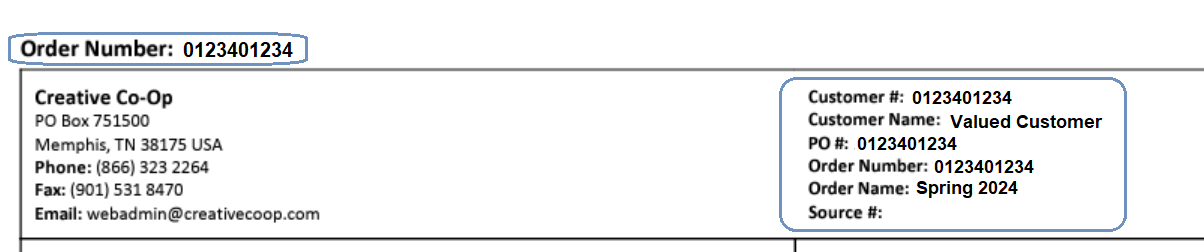

How will I know my order is processing?
To review the status of an order, you will need to log into your online retailer dashboard.
Order Status and descriptions below:
- Open: Order received and waiting for the appropriate time for shipment. Includes all future ship orders
- Hold: Waiting on additional information
- Released to the Warehouse: Order waived to the warehouse
- In Line for Picking: Order released to the warehouse floor for picking
- Being Picked: Order is actively being picked
- Picking Complete, To Be Loaded: Picking process is complete. Order is awaiting being loaded to the assigned carrier.
- Shipped: Order has been shipped and is awaiting invoicing
- Confirmed: Status right before inventory is adjusted and order is invoiced
- Invoiced: Shipped and invoiced order and tracking information is available
- Cancelled: Order has been cancelled
Example of your online retailer dashboard below:

How will my order ship?
- Our default small parcel shipment method is FedEx Ground
- Orders larger in size or weight may be delivered via common carrier
- Additionally, should the order include oversized items or items which are “truck ship only,” the order will be shipped via common carrier and will not be released until either the total ship value exceeds $500.00 or the customer authorizes the shipment. This policy exists to ensure reasonable freight rates for our customers.
How do I get the tracking number for my order?
- Visit the Orders, Invoices, & Claims area of your retailer dashboard and click the Invoices tab to click on the hyperlinked invoice number of the order you wish to view
- The tracking number will show on the left hand side of your invoice details under “Carrier/Tracking Number”
- If the order shipped via FedEx, you can click on the tracking number for a direct link to the detailed tracking information.

Orders may arrive with pallets that contain products from multiple brands.
How do I utilize the Packing List?
Example of Packing List and information to reference below:
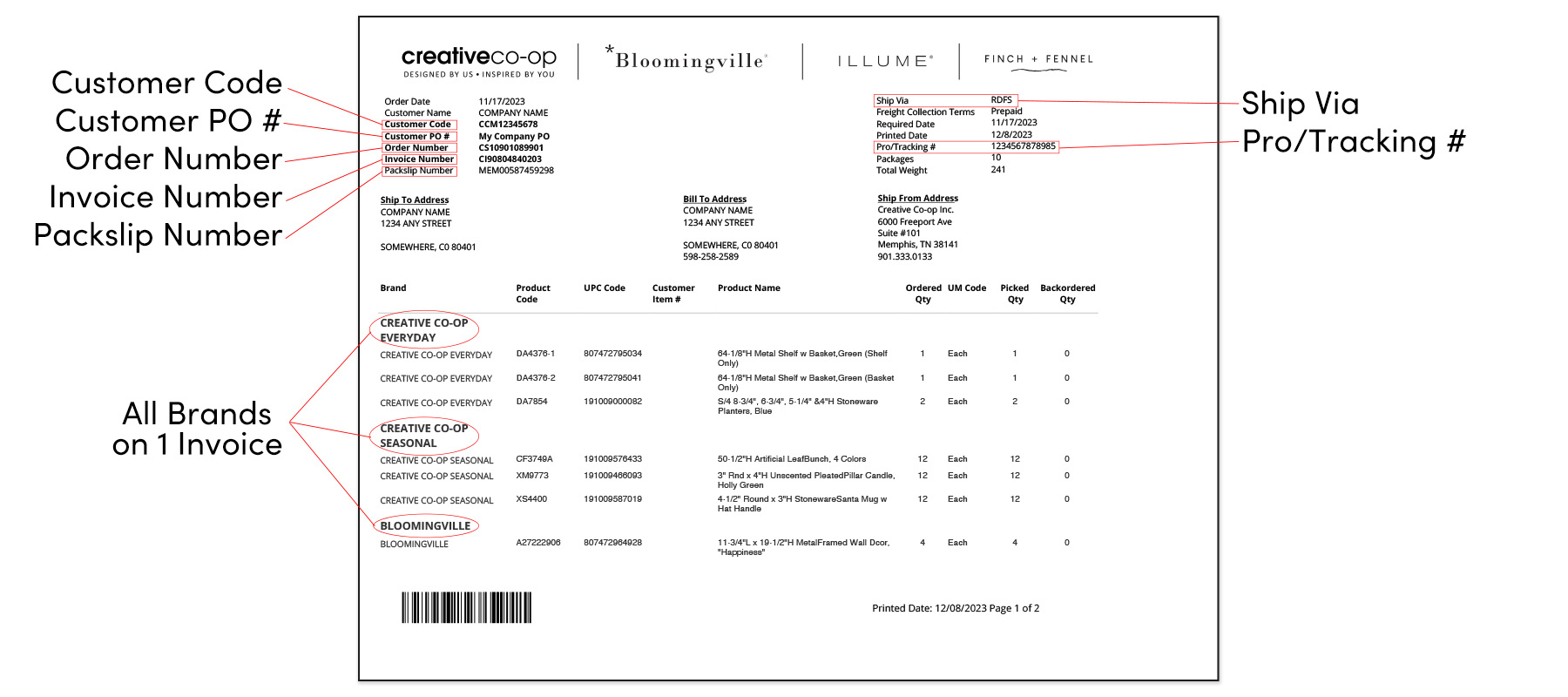
How do I utilize the Invoice?
The Invoice will reflect the Product Names, Product Numbers, and the Price charged for each item. The Invoice will also include any Freight Charges incurred on the order.
Example Invoice and information to reference below:

How do I claim a damage or a shortage?
- Visit the Orders, Invoices, & Claims area of your retailer dashboard to file a claim online
- Click here for detailed instructions on how to file a claim online
- Otherwise, please contact Client Services at 1.866.323.2264 and they will be happy to assist you with your claim.
- Have your order or invoice number handy as well as each item number, quantity, and description of the damages in order to expedite the process.

